Have you ever encountered an error code while using a computer or other device? Error codes can be intimidating and confusing, but they don’t have to be. Understanding what error codes are and how to read them is key to figuring out what went wrong and how to fix it. This article will explain the different types of error codes, how to read them, and strategies for troubleshooting and preventing them in the future. So don’t worry; if you’re feeling lost when it comes to error codes, this article has got you covered!
Key Takeaways
– Error codes are numerical or alphanumeric codes that indicate issues and are used to interpret and debug computer systems, software, and hardware.
– Error codes are important as they aid in troubleshooting and preventing issues, help developers identify and address bugs quickly, and ensure the efficient functioning of computer systems and software.
– Reading error codes involves identifying the source of the error, understanding the type of message and its cause, looking for additional details providing hints about the error, and debugging to uncover underlying problems causing the error.
– Understanding error codes is crucial as it helps narrow down the search for solutions, saves time and energy in diagnosing code issues, and provides hints about the location and nature of problems.
What is an Error Code?
You may have heard of error codes, but do you know what they are? An error code is a numerical or alphanumeric code generated by a computer program to indicate an issue. Error codes can be used to interpret and debug issues with computer systems, software programs, and hardware components. For example, when a user tries to install a program on their computer but finds that it doesn’t work correctly, they might receive an error code that helps determine the cause of the issue. By understanding the implications of these error codes, users can take steps to fix the problem. Error codes can also help developers identify and address any bugs in their software or system more quickly and efficiently.
Common Types of Error Codes
It’s vital to know the common types of error codes, as they can affect your success in unexpected ways. Error codes are messages that help developers troubleshoot issues and identify bugs in their code. Common error codes include system errors, compiler errors, logic errors, and runtime errors. System errors indicate problems with the hardware or software configuration while compiler errors occur when code doesn’t follow coding best practices or syntax rules. Logic errors often manifest when a program runs without crashing but gives incorrect results due to mistakes in the program logic. Runtime errors occur when a program crashes unexpectedly during execution. Debugging tips can help you identify these error codes and determine how to fix them.
How to Read an Error Code
Reading error codes can help you quickly pinpoint the source of a problem in your code. To make the most of them, start by understanding how to read an error code:
1. Identify where the error is coming from: browser, operating system or application.
2. Examine the type of message and what caused it: syntax issue, logical bug or other issue?
3. Check for any additional details that might provide a hint as to why the error occurred.
4. Debugging issues to determine whether there are any underlying problems causing the error message.
By following these steps, you can identify errors more quickly and efficiently and easily debug issues in your code!
Troubleshooting Error Codes
Troubleshooting error codes requires being able to quickly pinpoint the source of any issue and understanding its implications. To optimize performance, it’s important to have a good grasp of debugging techniques. This includes investigating how errors occur, finding the root cause of an issue, and implementing solutions that resolve them. By utilizing these strategies, you can effectively troubleshoot errors and minimize their impact on your programming projects. Understanding what an error code means is also key for successful troubleshooting. Error messages often provide hints as to where problems lie, allowing you to narrow down your search for solutions more quickly. Additionally, some error codes may suggest certain fixes that could help you solve the problem faster. Being aware of this information can save time and energy when diagnosing issues with your code.
Strategies for Preventing Error Codes
By utilizing proactive strategies, you can prevent error codes from arising and ensure your programming projects run smoothly. Start by frequently backing up your code in order to identify errors quickly if they do arise. Consider implementing automated testing on a regular basis to catch any issues before they become bigger problems. Additionally, always be sure to thoroughly review coding changes made by others so that any potential errors can be identified early on. Finally, make sure all of your team members are familiar with the codebase and understand its structure and logic in order to spot errors more easily. By following these steps, you can help minimize the chances of error codes appearing in your programming projects.
Frequently Asked Questions
What are the most common error codes?
The most common error codes are 404, 500, and 503. Identifying sources and debugging techniques can help you troubleshoot these errors quickly.
What is the best way to troubleshoot an error code?
Troubleshooting an error code can be tricky. Check for software updates, and if the issue persists, it may indicate a hardware failure. Identify the specific code and use online resources to help resolve it.
What are the potential impacts of an error code?
Error codes can cause processing issues and require system maintenance. This can lead to delays, decreased efficiency, lost data, and unexpected costs.
What are the best practices for resolving error codes?
Developing an effective strategy for resolving error codes is important. Identify the source of errors, utilize resolving strategies and detect errors quickly to avoid further issues.
Is there a way to prevent error codes from occurring?
Yes! Improving system maintenance and proactively monitoring can help prevent error codes.
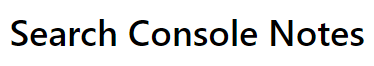

Leave a Reply