You’re a webmaster, so you know how important it is to keep your website running smoothly. But when an error message pops up in the search console, it can be really disheartening. Don’t worry though – with some troubleshooting and research, you can identify the cause of the server error message and get your website back on track. This article will walk you through how to identify the source of an error message, analyze its root cause, implement a solution, check for resolved issues, and monitor for future problems. So if you’re ready to get started on solving your server error messages in Search Console, read on!
Key Takeaways
– Identifying the error message is the first step in troubleshooting server error messages in Search Console. This involves examining the details of the error, targeting possible solutions, and identifying the type of error messages sent by Google.
– Analyzing the root cause of the error is crucial in resolving server error messages. This includes upgrading hardware, identifying bottlenecks, taking a closer look at server logs, and using a table as a troubleshooting guide.
– Implementing the solution involves reviewing logs for errors, testing changes to resolve the issue, updating software or hardware as needed, reinstalling corrupted components, and checking permissions or settings causing conflicts.
– Checking for resolved issues is important to ensure that the problem has been fixed. This involves analyzing patterns and exploring alternatives, reviewing prior error messages, determining if issues have been resolved, and looking for patterns across related URLs.
Identifying the Error Message
Identifying the error message is the first step in troubleshooting server errors in Search Console! This means examining the details of the error tightly, and then targeting possible solutions. By protecting data and optimizing performance, you can make sure that your website stays healthy. It’s important to be able to identify what type of error messages are being sent by Google, as this will help when it comes to finding a solution. Additionally, look into whether or not there may be an issue with code on the server side — such as a script or plugin — that could be causing errors. Once you’ve identified potential issues, it’s time to start looking for solutions!
Analyzing the Root Cause
Once you’ve reviewed the issue, it’s time to dig deeper and analyze the root cause. By upgrading hardware, identifying bottlenecks, and taking a closer look at server logs, you’ll be able to pinpoint what caused the error message in Search Console. To effectively troubleshoot errors, use this table as a guide:
| Action | Benefits | Disadvantages |
|---|---|---|
| Upgrading Hardware | Improves performance | Expensive |
| Identifying Bottleneck | Pinpoint specific issues quickly | Requires expertise & time-consuming process |
| Analyzing Server Logs | Uncovers deeper issues & trends over time |
Using this table as a reference can help you identify potential solutions for fixing error messages in Search Console. With these strategies, you can begin to make changes that will streamline your system and ensure that errors don’t occur again in the future.
Implementing the Solution
Once you’ve identified the cause of the issue, it’s time to implement the solution. The process involves:
– Reviewing logs for errors and identifying any potential problems
– Testing changes to see if they resolve the issue
– Updating software or hardware as needed
– Reinstalling components that may have been corrupted by a virus or other malicious attack
– Checking permissions or settings that may be causing a conflict.
By taking these steps, you can help ensure your server is running smoothly and error free.
Checking for Resolved Issues
Once the implementation of a solution is complete, it’s important to check for any resolved issues. Analyzing patterns and exploring alternatives will help you diagnose whether the solution was effective. It’s also beneficial to review prior error messages to see if they have been resolved or not. The table below outlines some tips for troubleshooting server errors in Search Console:
| Tip | Description | Example |
| Check Prior Errors | Review prior error messages in Search Console to determine if they have been fixed or are still present | |
| Look for Patterns | Analyze patterns across related URLs by comparing data from different pages | |
| Explore Alternatives | Try alternative solutions or methods of troubleshooting the issue to get better results |
Monitoring for Future Problems
Monitoring for future problems is key to making sure solutions remain effective and any potential issues are quickly addressed. It’s important to be proactive about preventing errors in search console by being alert to changes in results, webmaster resources, and user behavior that could indicate an incoming problem. To make sure you catch any signs of trouble early on:
* Regularly check your website analytics data
* Look for spikes or drops in traffic, pages per visit, etc.
* Monitor your server log files
* Check for unusual error codes or patterns that might signal a problem with search engine crawling or indexing.
* Set up alerts for new keywords and phrases related to your business
* Keep track of how often they appear online so you can spot potential issues before they become larger problems.
Frequently Asked Questions
What should I do if I don’t understand the error message?
If you don’t understand the error message, retrace your steps and try to identify where the issue might have started. If that doesn’t help, reach out for technical support to better diagnose and solve the problem.
Are there any tools that can help me troubleshoot server error messages?
Yes, there are tools that can help you troubleshoot server error messages. Consider tracking logs and upgrading your hosting to see if it resolves the issue.
What is the best way to avoid server error messages in the future?
To avoid server error messages in the future, take preventative measures like regularly analyzing your site for any errors. This will help you identify and fix potential problems before they arise.
Is it possible to prevent server error messages from occurring?
Yes, it is possible to prevent server error messages from occurring. Regular log file analysis and preventive server maintenance can help identify and fix any issues before they become an issue.
How can I tell if a server error message has been resolved?
You can tell if a server error message has been resolved by looking for the root cause and any external factors that may have contributed. Check your logs to ensure the issue is no longer occurring.
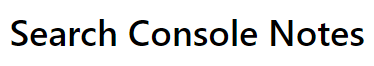
Leave a Reply