Are you having trouble getting your website indexed? Don’t worry, it happens to the best of us. With a little troubleshooting and some common solutions, you can have your website back on track in no time! In this article we’ll take a look at how to audit your website, check your robots.txt file, submit your site to search engines, check for indexing errors in Google Search Console, and remove duplicate content. By the end of it all, you’ll be an indexing expert! So let’s get started on troubleshooting those pesky indexing problems!
Key Takeaways
– Performing a site audit is an important step in troubleshooting indexing problems. It helps optimize images and URLs, ensures proper indexing, and avoids low search engine rankings.
– Checking the robots.txt file is crucial to identify any issues that may prevent indexing. It is important to address any directives that block indexing and ensure the file is properly developed.
– Submitting your site to search engines and submitting sitemaps can improve visibility and rankings. It helps overcome challenges like potential delays in getting indexed and ensures all pages are indexed for increased online presence.
– Monitoring indexing errors in Google Search Console and utilizing it to identify and resolve issues is essential. Analyzing organic search traffic and optimizing titles and descriptions can also help improve website indexing.
Performing a Site Audit
It’s time to dig deep and audit your site to uncover any indexing issues. Start by optimizing images and URLs on your website. When it comes to image optimization, be sure that all images are compressed and have descriptive titles and alt tags for better search engine visibility. Similarly, all URLs should be short, readable, descriptive of the content they link to, and free of fancy characters like underscores or dashes. Improperly optimized images and URLs can lead to low rankings in search engine results pages (SERPs), so it’s important that you take the time to audit them regularly.
Checking Your Robots.txt File
Checking your robots.txt file is an important step when trying to get your website indexed correctly. Developing strategies in the robots.txt file, such as blocking access to certain pages or search engine bots, will prevent those pages from being indexed and could have a negative effect on your website’s ranking. Evaluating performance of the robots.txt file can help you identify any issues that need to be addressed, such as:
1. Blocked URLs
2. Disallowed user-agent strings
3. Any directives preventing indexing
Submitting Your Site to Search Engines
Submitting your website to search engines is an essential step in ensuring it can be found online. You should make sure to optimize the content on your site so that search engines can easily index it. It’s also important to submit sitemaps, which are documents that list URLs for a website, as well as their associated metadata. This helps search engine crawlers find and understand all of the pages on your site.
| Benefits | Challenges |
|---|---|
| Improves visibility & rankings | Time-consuming process |
| Ensures all pages are indexed | Possible technical errors or misconfigurations |
| Helps crawlers understand content | Potential delays in getting indexed by some engines |
Checking for Indexing Errors in Google Search Console
Are you having trouble getting your website indexed properly? Google Search Console can help you identify any indexing errors and find solutions. Here are three ways to use it:
1. Monitor the number of pages indexed by searching for ‘site:yourdomainname.com’ in Google.
2. Optimize titles and descriptions to make sure search engines understand the content on each page.
3. Analyze traffic from organic searches to see which keywords are driving visitors to your site.
Removing Duplicate Content
Removing duplicate content is a must if you want your website to be properly indexed by Google. To do this, start by optimizing your URLs to ensure they are all unique. This can help prevent search engines from indexing duplicate pages of the same content. Once you have optimized your URLs, use diagnostics tools to identify any remaining issues that need to be addressed. If you find there are multiple versions of the same page or content on your site, make sure to redirect one version so only one remains visible and indexed. Finally, use robots.txt files and rel=canonical tags to prevent search engines from indexing duplicate pages in the future.
Frequently Asked Questions
What other factors can cause indexing problems besides the ones mentioned in the article?
Other factors that could cause indexing problems include Robots.txt blocking pages, slow Page Speed, incorrect Canonicalization, and lack of Structured Data.
How can I determine which pages are not being indexed?
You can determine which pages are not being indexed by checking your website’s meta tags and robots.txt file. Compare the two to ensure all of your pages are configured correctly for indexing.
How often should I submit my site to search engines?
You don’t need to submit your site often to improve visibility. Optimizing frequency is key – try submitting it every 6-12 months, or when you make major changes.
How do I prevent duplicate content from appearing on my site?
You can prevent duplicate content from appearing on your site by implementing canonical tags and using robots.txt. This will help search engines identify the unique version of the page, ensuring only one version is indexed.
What should I do if my site still isn’t being indexed after taking the recommended steps?
If your site still isn’t being indexed, try using monitoring tools to identify any potential issues. Check your robots.txt file and make sure it allows indexing. Lastly, be sure to use canonical tags on all pages to prevent duplicate content.
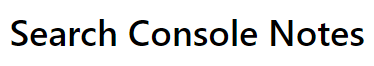

Leave a Reply