Having trouble getting your content indexed? You’re not alone. Many people struggle with indexing issues, but there’s no need to panic. With the right troubleshooting methods, you can gain confidence in your ability to diagnose and fix the problem. In this post, we’ll cover common indexing problems and provide step-by-step instructions for investigating crawling and rendering, checking canonicalization, and analyzing log files. Let’s dive into how to troubleshoot indexing issues with confidence so you can get your content back on track!
Key Takeaways
– Diagnosing the issue is crucial for troubleshooting indexing issues.
– Common indexing problems include duplicate content, poor quality content, absence of sitemap or robots file, and excessive use of redirects.
– Investigating crawling and rendering helps ensure accurate indexing and fixes problems affecting indexing speed and accuracy.
– Checking canonicalization and analyzing log files can provide insights into URL optimization, content duplication, server requests, and SEO problems.
Diagnosing the Issue
You can diagnose the issue quickly and confidently, so don’t worry! Start by examining any structured data for errors, as it can affect indexing. Next, consider the crawl depth of your website. If it’s too shallow or too deep, it could lead to poor indexing. Then take a look at page speed; if pages are taking too long to load, search engine crawlers won’t be able to properly access them. Finally, check script optimization and schema markup for potential issues that may slow down indexing. By following these steps you’ll be able to troubleshoot your indexing problems with confidence.
Common Indexing Problems
Having trouble figuring out why your content isn’t appearing in search results? Common indexing problems can be the cause – let’s take a look! One issue could be duplicate content, such as having two URLs with the same content. To solve this, use canonical tags to link to the main page so that all traffic and SEO value goes there. Another issue is poor quality content which can lead to a low ranking on search engine result pages (SERPs). To fix this, make sure your content is up-to-date and relevant. Thirdly, if you don’t have a sitemap or robots file then search engines won’t know where to find your website or what its pages contain. Lastly, if you use too many redirects then it might affect your indexing rate negatively. Make sure to keep them down for optimal performance.
Investigating Crawling and Rendering
Investigating crawling and rendering can help you ensure that search engines are seeing the most up-to-date version of your website. This means optimizing performance, tracking progress, and troubleshooting any issues that may arise. Crawling is the process by which search engine bots index websites. If there’s a problem with crawling, it can affect how quickly or accurately pages are indexed. Rendering is the process of interpreting HTML code and displaying it as a webpage in a browser. Problems here can prevent parts of your site from being properly indexed. Investigating both these processes will give you more insight into why indexing may be an issue for your website so you can take steps to fix it with confidence.
Checking Canonicalization
Checking your website’s canonicalization is key to making sure search engines are seeing the right version of your pages. Improving SEO and optimizing URLs can be achieved by ensuring that all variations of a page are properly linked together with a 301 redirect. This keeps the index clean and ensures the search engine crawlers don’t get confused when they visit your website.
| Before Canonicalizing | After Canonicalizing |
|---|---|
| www.example.com/home | www.example.com |
| www.example1.com/ | |
| example2.net | |
| example3 | |
| otherpages |
Analyzing the Log Files
Take a deep dive into your log files and uncover hidden gems! Analyzing the log files is an important step in troubleshooting indexing issues with confidence. You can gain insights about schema setup, content duplication, and other potential issues that may be affecting your search engine optimization (SEO). Here are some benefits of analyzing log files:
* They provide detailed information about your website’s visitors
* You can identify any areas where content may be duplicated
* You can review the types of requests made to the server, including any errors or warnings. By carefully looking through the log files, you can gain insight into SEO problems and make sure your site is properly optimized.
Frequently Asked Questions
What is the most common cause of indexing issues?
The most common cause of indexing issues is incorrect syntax in the indexing language or problems with the data structure.
How can I speed up the indexing process?
You can speed up the indexing process by optimizing performance and identifying bottlenecks. Try running diagnostic tests to identify weak points, then take steps to improve them.
How do I ensure my content is indexed correctly?
Ensure your content is indexed correctly by using concurrent indexing and manually optimizing it. This will give you the confidence that your content has been properly indexed.
How do I check if my website is being crawled?
You can check if your website is being crawled by using troubleshooting tips and indexing strategies. Try searching for your site on Google, or use tools like Google Search Console to monitor any crawling activity.
How can I tell if my website is being indexed correctly?
You can tell if your website is being indexed correctly by looking at the SEO basics, website structure, keyword optimization, content optimization, and analytics tracking of your site. Check to make sure everything is up-to-date and optimized for search engine indexing.
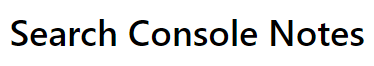
Leave a Reply