Are you dealing with server errors? If so, you’re not alone. Server errors are a common problem and can be frustrating to handle. From inadequate resources to malware and viruses, there are many potential causes of server errors. But don’t despair! By understanding the typical causes of server errors and how to resolve them, you can minimize downtime and get back up and running quickly. In this article, we’ll explore the most common causes of server errors and provide tips on how to troubleshoot and fix them. We’ll also share some best practices for avoiding these types of issues in the future. So let’s get started – read on for more information about why server errors occur and what to do about them!
Key Takeaways
– Misconfigured permissions and outdated policies can lead to server errors. Regularly reviewing system policies and configurations can help prevent these issues.
– Inadequate server resources, such as lack of hardware or software, can cause server errors. Upgrading hosting plans and monitoring server performance can help address resource issues.
– Corrupt or outdated files can result in slow loading times and server errors. Regularly updating programs, performing data backups, and replacing files can help prevent these issues.
– Malware or viruses can cause server errors. Enabling updated antivirus protection, conducting regular system scans, and taking immediate action to remove affected servers can help mitigate these risks.
Misconfigured Permissions
Misconfigured permissions can cause server errors, and resolving them quickly is essential for maintaining a stable environment. This issue typically arises when access settings are not correctly configured or if outdated policies are in place. It may be caused by user error, such as accidentally granting too much access to the wrong user, or it could be due to legacy systems that have not been updated with current protocols. To prevent misconfigured permission issues, administrators should regularly review existing system policies and configurations. They should also ensure that any new users have the correct access privileges assigned before they start using the system. If an issue does arise, it’s important to act fast and diagnose exactly what went wrong to avoid further complications. A quick resolution can help restore the system back into its original state without any additional downtime or disruption of service.
Inadequate Server Resources
When servers don’t have enough resources to handle a sudden influx of requests, they can quickly become overwhelmed and start to struggle. This is known as inadequate server resources and can be caused by a number of factors. The most common one is not having the right hardware or software in place to cope with an increase in demand. To avoid this issue, you should use caching strategies and other resource optimization techniques that can help reduce the strain on your server’s resources. Additionally, upgrade your hosting plan if necessary to ensure your server has enough processing power and storage space for peak traffic times. Lastly, monitor your server performance regularly so you can spot any potential issues early on before they become more serious problems.
Corrupt or Outdated Files
If your files are outdated or corrupted, you’re likely to experience server errors that can be difficult to diagnose and fix. Missing files and outdated software can cause a range of issues from slow loading times to complete system crashes. If you don’t have the latest version of your software, chances are it won’t work correctly with current systems. It’s important to keep all programs up-to-date in order to avoid these types of errors. Additionally, if files become corrupt due to a power surge or other issue, they may need to be replaced with new versions in order for the server to run smoothly again. The best way to prevent these types of problems is by regularly backing up data and making sure all programs are updated on a regular basis.
Malware or Viruses
Malicious software, such as viruses and malware, can wreak havoc on servers if not detected and removed quickly. Disabling antivirus protection on a server leaves it vulnerable to malicious activity from outside sources. It’s important to make sure that you have updated antivirus protection running at all times to detect any malicious software before it has the chance to cause damage or spread further. Additionally, be sure to regularly scan your system for any unknown or suspicious files that could be malicious in nature. If anything is found, take immediate action by removing the file and completely wiping the affected server. Finally, keep an eye out for any unusual activities or changes on your network and investigate them immediately if something looks off. Taking these steps will help ensure that malicious software won’t affect your servers and compromise their security.
Firewall Issues
Firewalls act as a critical defense against malicious software, which makes them essential to the security of servers. They protect server data by creating access control points that manage incoming and outgoing traffic. Firewall issues can cause server problems when they fail to authenticate or block certain networks.
* Failed Authentication:
* Incorrect user credentials
* Invalid certificates
* Network Blocking:
* Allowing unauthorized external sources to access internal networks
* Blocking legitimate traffic
Frequently Asked Questions
What are the most common server errors?
The most common server errors are due to incorrect access privileges and lack of monitoring tools. Make sure you set up appropriate user access and use reliable monitoring software to prevent these issues.
How can I prevent server errors from occurring in the future?
To prevent server errors from occurring in the future, use automated monitoring and error logging. This will help you identify issues before they become a problem.
What are the best practices for troubleshooting server errors?
Troubleshoot server errors effectively by using monitoring tools and error logging. Monitor regularly and investigate any potential issues quickly with the right resources.
How can I determine the exact cause of a server error?
To determine the exact cause of a server error, consider code debugging and performance tuning. Use logs to trace the issue and identify any errors, then adjust your settings accordingly to resolve it.
What are the consequences of not addressing server errors?
If server errors are not addressed, the overall impact can be system insecurity and data loss. Such issues can lead to serious consequences.
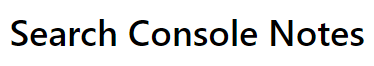
Leave a Reply