Are you looking to improve your website’s visibility online? Mastering search console indexing is the key. In this article, we’ll walk you through setting up your Search Console account, submitting your site to Google, optimizing its indexing, checking its index status, and troubleshooting any issues along the way. With these steps in place, you’ll be able to fine-tune your SEO strategy and get maximum visibility for your website. You don’t need an IT expert–we’ll make sure that each step is easy enough for anyone to follow! So let’s get started on mastering search console indexing and improving your online reach.
Key Takeaways
– Setting up a Search Console account is the first step in improving visibility. It involves adding the website URL, verifying ownership, and submitting it for review.
– Submitting the site to Google through the Search Console allows tracking of clicks, impressions, and other data to monitor website performance.
– Optimizing the site’s indexing involves monitoring the sitemap index status, fixing crawling issues, using structured data markup, and optimizing content for better rankings.
– Checking the website’s index status regularly using the Search Console helps ensure that all content is discoverable and identifies any potential issues for improved visibility.
Setting up Your Search Console Account
You’ll want to quickly set up your Search Console account so you can start mastering indexing and improving visibility! Setting up the account is easy. All you need to do is add your website’s URL, verify ownership of the site, and then submit it for review. Once approved, you’ll have access to all the tools needed to optimize your website for search engine crawling strategies. This will help ensure that when visitors search for something related to your website, they’ll find it more easily. With a verified Search Console account, you’ll be able to track how many people are visiting your site and which pages they’re viewing. You can also use this data to make changes on those pages in order to boost visibility even further. You’ll be well on your way towards mastering indexing and improved visibility!
Submitting Your Site to Google
Submitting your site to Google can give it the potential for greater exposure. It’s a simple process and once you’ve completed it, you’ll be able to monitor traffic and improve rankings. To get started, open the Google Search Console and click on ‘Add Property.’ Enter your URL and click ‘Continue’ to move on to verification. Once you’ve verified your URL, you’re all set! You can now start tracking clicks, impressions, CTRs, and other data. Additionally, you can use this platform to submit any new pages or content that is published on your website. This will ensure they are properly indexed by Google as soon as possible so that they appear in search engine results quickly. By taking these steps today, you’ll be able to master search console indexing and experience better visibility tomorrow.
Optimizing Your Site’s Indexing
Optimizing your site’s indexing can help get you the exposure and success you desire! Tracking keywords, improving rankings, and getting noticed on search engines all start with proper indexing. Here are five steps to master indexing for improved visibility:
* Set up Google Search Console – This is a must-have tool that will allow you to track keyword performance and receive notifications when your website is being indexed.
* Monitor Sitemap Index Status – Ensuring your sitemap is indexed correctly will help improve search engine visibility.
* Identify and Fix Crawling Issues – If there are any issues preventing Google from crawling your page, it won’t be indexed properly.
* Use Structured Data Markup – Adding structured data markup to your site helps search engine bots better understand the content of each page so they can deliver more relevant results in SERPs.
* Optimize Your Content – Quality content is key to ensure that users get what they’re looking for when searching online, which leads to increased rankings and higher visibility over time.
Checking Your Website’s Index Status
Checking your website’s index status is an important step in ensuring it gets seen by the right people! You can use Google Search Console to check whether or not your website has been indexed and make sure all of your content is discoverable. Optimizing content and increasing traffic starts with understanding if and how your pages are being indexed. This will help you identify any potential issues that need addressing for improved visibility on search engine results pages (SERPs). Additionally, regularly checking the index status of your site helps keep track of any changes in rankings, new errors, or other trends that could impact performance. Use this tool to make sure all of your hard work optimizing content pays off with increased visibility!
Troubleshooting Indexing Issues
If you’re having trouble getting your site indexed, don’t worry – troubleshooting indexing issues is easier than it looks! To start, use Search Console to track any indexing errors that come up. This will help you understand where there may be problems with your site’s visibility and what can be done to fix them. It’s also important to evaluate the indexability of your content by making sure all pages are properly linked and have unique titles and meta descriptions. Lastly, check if any robots directives are blocking search engine crawlers from accessing certain parts of your website. With these steps in mind, you should be able to successfully troubleshoot and resolve any indexing issues on your website.
Frequently Asked Questions
How do I know if my website is indexed by Google?
You can check if your website is indexed by Google by identifying errors and checking rankings. Try searching for your site on Google and see if it appears in the results.
Is there an optimal way to structure my content for indexing?
Yes! Structured data and crawl budget are key to optimizing your content for indexing. Make sure it’s clear, concise, and logically organized so search engines can easily understand it.
How often should I resubmit my website to Google?
You shouldn’t need to resubmit your website to Google often. Optimizing it for search engine indexing should be enough, and submitting too frequently could harm visibility.
What are the most common indexing issues?
You may encounter indexing issues such as crawling restrictions or robots.txt rules. Analyze your website to identify and resolve any potential issues.
Are there any tips for improving my website’s visibility in search engine results pages?
To improve visibility in search engine results pages, optimize your content and use search engine optimization strategies. Focus on creating quality content with relevant keywords, internal linking, and fresh updates.
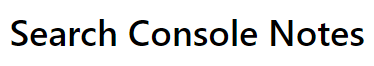
Leave a Reply