Are you frustrated with server errors in Google Search Console? You’re not alone. Fortunately, there are several steps you can take to help identify and fix the issue quickly. In this article, we’ll walk you through how to troubleshoot these pesky errors by looking at DNS settings, network issues, running a site audit, and using the Fetch as Google tool. With a few easy steps, you can get your website back up and running correctly in no time!
Key Takeaways
– Creating redirects or using debug plugins can help identify the source of the error.
– Troubleshooting DNS issues and updating DNS records can resolve server errors in Google Search Console.
– Running network diagnostics and optimizing network speed and security can help identify and resolve network-related issues.
– Performing a site audit can improve SEO friendliness, page load times, and overall search engine rankings.
Identifying the Source of the Error
You’ll want to start by pinpointing the source of the error; it’s an essential step towards resolving it. To accurately identify where the issue is coming from, you can look into creating redirects or debugging plugins. If you’re familiar with HTML code, you can use that to check for any coding discrepancies as well. You should also make sure your server settings are configured properly in order for a correct response. Once you’ve identified the source, then you can move on to finding out how to fix it!
Troubleshooting the DNS
To troubleshoot the DNS, let’s take a closer look at what might be causing the issue. Here are three key steps you should take to optimize your DNS:
1. Make sure that all of your domain name server (DNS) records are up-to-date and configured correctly.
2. Analyze your DNS settings to make sure they are resolving queries effectively and efficiently.
3. Run a test on any changes you’ve made to ensure they have been successful in addressing problems with the server errors in Google Search Console.
By taking these steps, you will be able to identify any issues with your DNS that could be causing the server errors and address them appropriately, thus fixing the issue in Google Search Console.
Checking for Network Issues
Checking your network for issues can be the key to solving server errors and improving Google Search Console performance. This includes making sure your connection is secure, optimizing speeds, and ensuring that all of your devices are in sync with each other. To do this, you’ll need to start by running a network diagnostic on all of your devices. From there, you can troubleshoot any potential problems or security flaws that may be causing the server errors in Google Search Console. Additionally, optimizing speed and improving security are both important steps in making sure your servers run effectively and efficiently. Be sure to take advantage of any updates or new features that will improve your overall network stability as well as keeping things up-to-date. With these steps taken care of, you should be able to fix server errors in Google Search Console quickly and easily!
Performing a Site Audit
Performing a site audit can help identify any technical issues that may be impacting your website’s performance and visibility in Google Search Console. It involves analyzing your website for potential improvements, such as:
1. Optimizing content to ensure it is SEO friendly and relevant.
2. Improving performance by reducing page load times and improving page structure.
3. Investigating any broken links or errors that could impede search engine crawling of the site.
Doing so will help improve search engine rankings, providing better visibility for your website in Google Search Console.
Using the Fetch as Google Tool
Utilizing the Fetch as Google tool can help you evaluate and monitor your website’s visibility in search engine results. It allows you to request indexing for new or updated content on your site, so it can appear more quickly in search engine results. In addition, it helps identify crawling and indexing issues, such as when Googlebot is unable to access certain parts of a page due to robots.txt blocks or other errors. By using the Fetch as Google tool, you can better optimize your content for search engines which will increase the chances of your website appearing higher in search engine rankings. Additionally, it makes sure that any indexing issues are addressed promptly and efficiently so that they don’t interfere with how well your website performs. With this powerful tool, you’ll be able to identify problems with your website’s content optimization and have them resolved quickly so that Google can properly crawl and index it for maximum visibility in search engine results.
Frequently Asked Questions
What are the most common server errors in Google Search Console?
You may experience many server errors when using Google Search Console. Common ones include Error Logging and Server Monitoring.
How do I prevent server errors in the future?
To prevent server errors in the future, optimize performance and use error logging. Monitor your website closely to identify any potential issues quickly and take appropriate action.
Is there a way to speed up the process of fixing server errors?
Yes, there are ways to speed up the process of fixing server errors. Improving uptime and identifying root causes can help you quickly fix issues when they arise.
What other tools can I use besides Google Search Console to check for server errors?
You can use monitoring tools and error logging to check for server errors. Try using different services like Pingdom, Loggly, or Papertrail to monitor your servers.
Is there a way to automatically fix server errors in Google Search Console?
Yes, you can use server response times and debugging techniques to automatically fix server errors in Google Search Console.
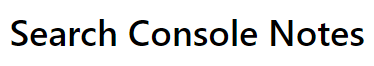
Leave a Reply