Are you struggling to diagnose and resolve page not found errors? You’re not alone! These types of errors can be frustrating and difficult to solve. Fortunately, there are expert tips you can use to help diagnose and resolve these pesky problems quickly. In this article, we’ll look at how to analyze error codes, examine web server logs, troubleshoot system configurations, inspect links and content, and test DNS records in order to effectively diagnose and resolve page not found errors. So let’s get started – read on for some expert tips that will help you fix those pesky page not found issues for good!
Key Takeaways
– Analyzing specific error codes provides valuable insights into the underlying issues causing the error.
– Examining web server logs helps pinpoint the source of errors, such as faulty links or caching issues.
– Troubleshooting system configurations involves ensuring up-to-date plugins, resolving bottlenecks, and monitoring system performance.
– Inspecting links and content involves tracing connections, checking hyperlinks for accuracy, and inspecting source code for hidden errors.
Analyzing Error Codes
You’ll want to analyze error codes to get to the bottom of your page not found issue! Start by examining the specific code being given, such as a 404 or 503. This will provide valuable insight into what may be causing the error and help you narrow down your search. Additionally, review cookie tracking and search indexing on the page in question for any discrepancies that could be causing an issue. In some cases, simply clearing out cookies and refreshing the page can resolve it quickly. If not, more thorough analysis of server logs may be required to identify and fix any underlying issues.
Examining Web Server Logs
Digging into web server logs can help identify problems with page not found errors. By viewing the logs, you can pinpoint the source of each error and determine if it’s caused by a faulty link or an incorrect URL. Additionally, examining web server logs helps to uncover issues such as caching techniques that are leading to delays in loading pages. Here are three ways to use web server logs for effective diagnosis:
1. Check for too many database queries which can cause pages to load slowly or not at all.
2. Identify links that are redirecting users incorrectly.
3. Look for requests that indicate an issue with caching techniques, which may slow down page loading times and create page not found errors.
By digging into web server logs, you can gain valuable insight into any underlying issues causing your page not found errors and take action to resolve them quickly and efficiently.
Troubleshooting System Configurations
When troubleshooting system configurations, you can quickly uncover issues that may have been causing page not found errors. Start by making sure all plugins are up to date and running properly. Then check for any bottlenecks in the system that could be slowing it down. A simple 3 column, 5 row table can help you identify which elements of the system need attention:
| Element | Status | Action |
|---|---|---|
| Plugins | Outdated/Erroring | Troubleshoot & Update |
| Bottlenecks | Detected? | Identify & Resolve |
| System Performance | Slow? | Monitor & Optimize |
These steps will help you troubleshoot plugins and identify bottlenecks that may be causing page not found errors on your website. With a few quick checks, you’ll soon know exactly what needs to be done to get your site running smoothly again!
Inspecting Links and Content
Inspecting links and content is key to swiftly pinpointing website issues. Connection tracing and page redirects are invaluable tools for diagnosing the root cause of a Page Not Found error. It’s important to remember that many such errors can be caused by broken or incorrect URL links, so it pays to double-check all hyperlinks. Additionally, make sure pages are loading properly by inspecting their source code for any hidden errors. Finally, keep track of content updates; if an older version of a page continues to appear after recent changes have been made, this could indicate a caching issue which needs investigation. With careful inspection of links and content, you can quickly identify the problem and get your site back up and running in no time!
Testing DNS Records
Testing DNS records is crucial for website troubleshooting; it’s essential to ensure your domain name is correctly associated with the right IP address. Analyzing the DNS records helps identify any redirects, caching issues, or other problems that could be causing page not found errors. Here are three tips for effective testing:
1. Check the TTL values of each record and compare them to established standards.
2. Make sure all nameservers are properly mapped to the correct IP addresses.
3. Use dig command lines in a terminal window to view specific information about individual records.
By taking these steps, you can quickly diagnose and resolve page not found errors on your website.
Frequently Asked Questions
How can I make sure my website is running optimally?
To ensure your website is running optimally, use debugging techniques to identify any issues and optimize performance. Regularly monitor and maintain it for best results.
What is the best way to make sure my page not found errors are handled quickly?
To quickly handle page not found errors, practice preventative maintenance and do regular error auditing.
How can I protect my website from malicious attacks?
You can protect your website from malicious attacks by regularly performing security audits and implementing malware prevention techniques.
What tools should I use to effectively diagnose page not found errors?
You should upgrade your software regularly and proactively monitor your website to effectively diagnose page not found errors.
How can I ensure my website content is up-to-date?
You can ensure your website content is up-to-date by regularly conducting quality audits. Doing so will help you quickly identify any errors or outdated content.
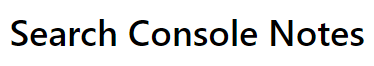
Leave a Reply