Have you ever clicked on a link only to be met with an annoying ‘Page Not Found’ error? You’re not alone! It’s one of the most common errors people encounter when browsing the web. But don’t despair, there are fixes for these pesky page not found errors. In this article, we’ll discuss five of the most common causes and how to fix them. From incorrect URLs to misconfigured .htaccess files, we’ve got you covered. So if you’re ready to learn more about solving those page not found problems, keep reading!
Key Takeaways
– Incorrect URLs can lead to page not found errors, so it’s important to double check and ensure the URL matches the source exactly.
– Broken links should be promptly fixed to maintain search engine performance and keep visitors engaged. Tools like Google Search Console can help identify broken links.
– Outdated content can contribute to page not found errors, so regularly updating and fixing outdated content is essential.
– Server errors can be caused by coding issues or cache problems, so troubleshooting systematically and checking for conflicts is necessary.
Incorrect URLs
When you type in a URL, double check it’s correct – one wrong letter or number can lead to a ‘page not found’ error! Mismatched URLs and DNS issues are the most common cause of these errors. If your browser can’t connect to the right address, you won’t be able to access the page. To avoid this, make sure your URL is exactly as it appears on the website or other source. Don’t forget underscores, slashes and capital letters if they’re present. You should also check if there are any typos before submitting your request. If you find an incorrect URL on another site that links to yours, contact them so they can update it – this will help visitors get to where they need to go without any problems!
Broken Links
You’ve hit a dead end when clicking on a link that’s no longer active–a broken link. Broken links are extremely common, but they can be frustrating for visitors to your website. Link building and keyword optimization can reduce the likelihood of broken links, but it is still possible for them to occur due to mistyped URLs or content that was moved or deleted. Fortunately, there are several methods you can use to locate and repair broken links quickly and easily.
The first step in fixing broken links is to identify where the problem exists. You can use online tools such as Google Search Console or Screaming Frog SEO Spider to scan your website and identify any errors with your links. Once you have located the problematic link, you need to decide how best to fix it—either by restoring the original URL, replacing it with an updated page, or redirecting users elsewhere on your website.
By taking care of broken links promptly, you will keep visitors engaged and help ensure optimal search engine performance for your website. Additionally, keeping up with regular link building and keyword optimization will help reduce future problems with broken links occurring on your site.
Outdated Content
Outdated content can quickly lead to a website’s demise, making it essential for businesses to keep their online presence up-to-date. To ensure that your website remains up-to-date, follow these steps:
* Content migration: Move all content from one platform or version of software to another, ensuring that no information is lost.
* SEO optimization: Make sure content is optimized for search engine crawlers and users so that people can find the information they’re looking for on your site.
* Monitor analytics: Pay attention to user behavior on your site and adjust accordingly based on what you learn from them.
* Regular updates: Regularly check for any outdated content or broken links and update them as needed.
* Version control: Utilize version control systems like Git or SVN to manage changes in the source code of your website.
Server Errors
Server errors can leave your website visitors frustrated and unable to access the information they seek. These types of errors are usually caused by coding issues or cache problems. To fix server errors, you need to troubleshoot the issue in a systematic way. |Cache Issues|Coding Errors|
| Clear site cache when updating content | Check for typos and syntax mistakes |
| Check if caching plugins are causing any conflicts | Inspect code for logical errors |
| Identify any memory restrictions on server side | Fix broken links within HTML or CSS files |
Misconfigured .htaccess File
A misconfigured .htaccess file can wreak havoc on your website, so it’s important to make sure it’s set up properly. Invalid syntax, missing redirects, or incorrect permissions can all contribute to a “page not found” error. To prevent this issue:
1. Regularly check your .htaccess file for invalid syntax and correct any mistakes.
2. Make sure all redirects are present in the document and that they point to the correct locations.
3. Ensure correct permissions are set for the file so that search engines can crawl it properly.
Frequently Asked Questions
How do I check for incorrect URLs?
To check for incorrect URLs, look for page redirects and canonical tags. These are helpful in ensuring visitors are sent to the right page, avoiding potential ‘Page Not Found’ errors.
How do I find broken links?
You can find broken links by checking for missing images and page redirects. Use tools like Google Search Console or Screaming Frog to easily detect any issues with your website’s links.
How do I update outdated content?
Update outdated content by redesigning and optimizing it. Use tools like SEO audit to identify what needs to be improved and make necessary changes.
What are the most common server errors?
You may experience common server errors such as 404 errors, DNS issues, or URL redirects. All of these can cause page not found errors.
What are the consequences of a misconfigured .htaccess file?
If your .htaccess file is misconfigured, it can lead to content and DNS caching errors. This can prevent users from accessing your website or seeing outdated versions of web pages.
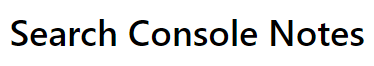
Leave a Reply